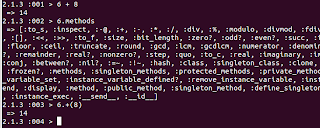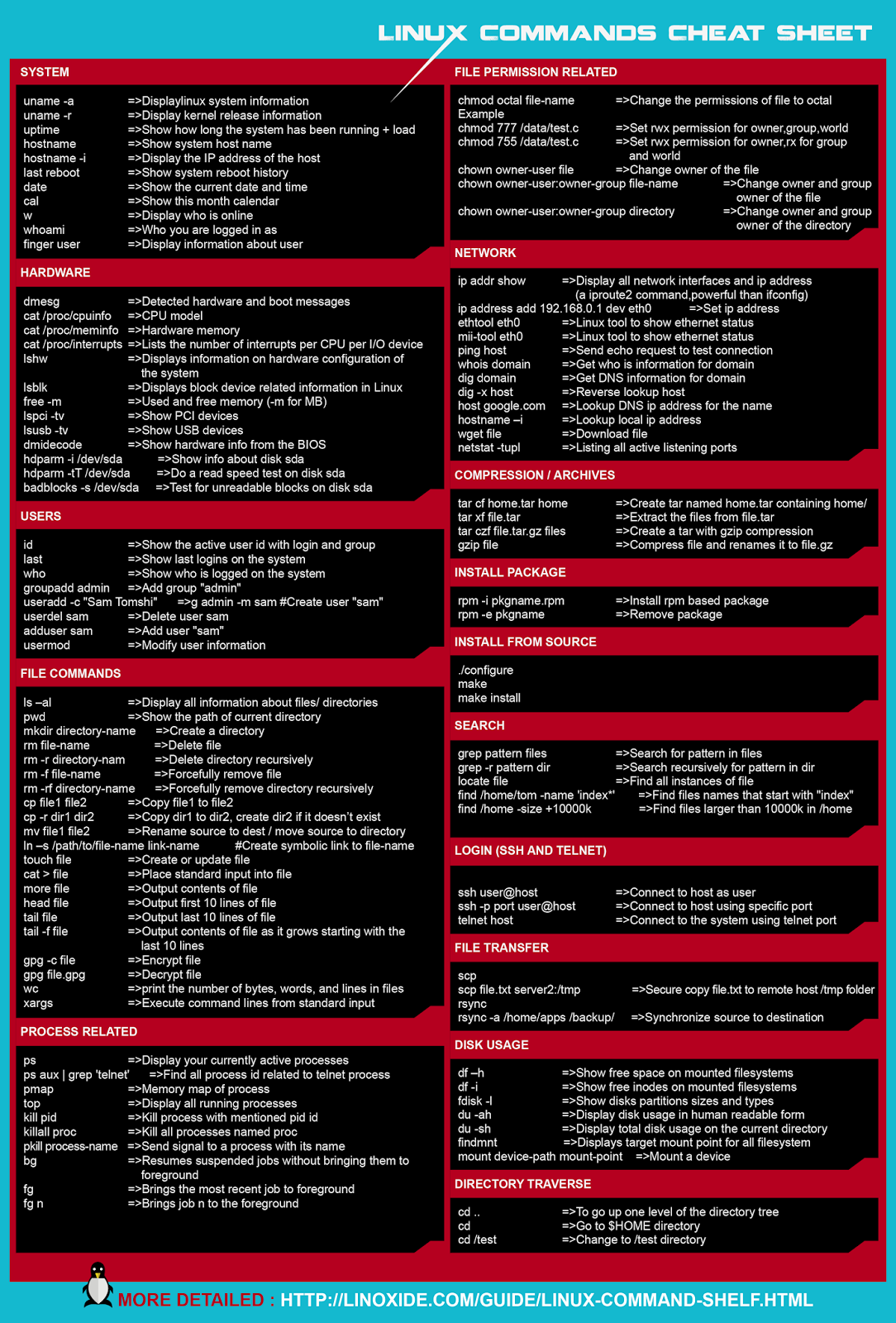XA4PPR with Jabber for in band registration
xmpp4r gem jid = Jabber::JID::new('admin@ejabberd.server.com/res') client = Jabber::Client::new(jid) client.connect client.auth("admin_password") iqr = Jabber::Iq.new(:set) qr = Jabber::IqQuery.new qr.add_namespace('jabber:iq:register') username = 'nishant' password = 'nishant' qr.add(REXML::Element.new('username').add_text(username)) qr.add(REXML::Element.new('password').add_text(password)) iqr.add(qr) client.send iqr